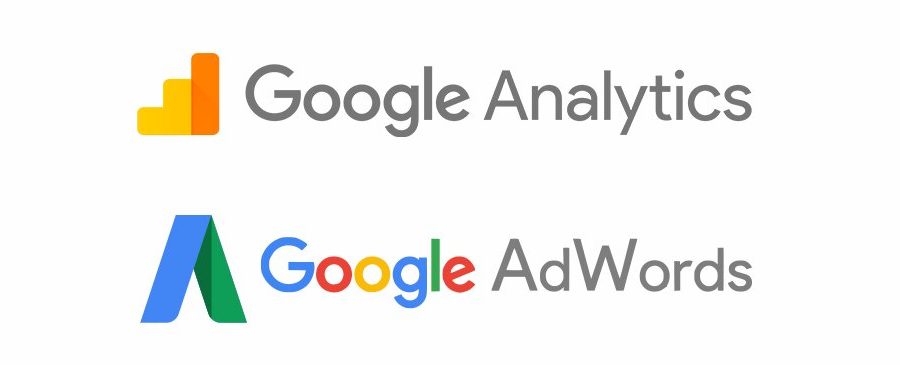Why the difference?
We often get asked why data reported in Google Ads is different from Google Analytics? Which is the correct version? And which version to base reporting one? So here is the low down on some of the high level differences in the data and how they occur.
If you’re tracking the same conversion activity using both the Google Ads Conversion Tracking code and an Analytics Goal or Ecommerce Transaction, you’ll notice data differences for the following reasons:
- Attribution differences
Google Ads: By default, Google Ads attributes conversions to the last Google Ads click. (You can also change to other attribution models.)
Google Analytics: For all reports except the Multi-Channel Funnels reports, Analytics uses a last click attribution model across all channels (excluding direct).
So let’s say for example, a user clicks on a creative from your Google Ads campaign, then returns the next day via a Google organic search result and reaches your Goal page or triggers a Transaction on your site. Analytics will attribute the Goal or Transaction to google/organic. By default, Google Ads will attribute the conversion to the Google Ads campaign. - Date of Transaction
Google Ads reports conversions against the date/time of the click that led to the successful action, not against the date of the successful action itself. This allows you to match the value generated to the right advertising cost. For example, let’s say a user makes a purchase on July 20th, but clicked on the creative three days earlier, on July 17th. In Google Ads, the conversion would be attributed to July 17th, the day of the click. Conversely, in Analytics, the conversion is attributed to July 20th, the day the conversion actually occurred. - Reporting freshness
Google Ads conversion tracking numbers are reflected a little sooner (typically within 3 hours) in Google Ads than imported goals/transactions from Analytics into Google Ads (typically within 9 hours). - One conversion vs. Every conversion
In Analytics you can configure Goals or use E-commerce Transactions to count conversions. Goals can be defined as a Pageview, Event, or interaction such as Time on Site. Each Goal in Analytics can only be counted once per session.
Conversely, Google Ads Conversion Tracking has no concept of “sessions” and counts multiple conversions in a given date range. For example, if a user reaches the same conversion page twice in a given session, then only one Goal will be counted in Analytics, but each conversion could be counted in Google Ads if the counting preference for that conversion action is set to “Every” (setting the counting preference to “One” will count only one conversion per click).
Unlike Goals, Transactions in Analytics can be counted multiple times in a session provided each Transaction has a unique transaction ID. This means that users who completed multiple Transactions in a given session will register multiple Transactions in Analytics. This is similar to counting Every conversion in Google Ads Conversion Tracking, although Google Ads allows you to pick your counting preference for all conversion actions, including sales.
For more details on these and other difference between the two reporting platforms, please visit the full Google Support article at https://support.google.com/analytics/answer/2679221.
Still a blur?
We get it. Digital data can be complicated and overwhelming. The consultants at Bloom Digital Marketing are seasoned experts in this arena. Contact us for assistance in making sense of your data!